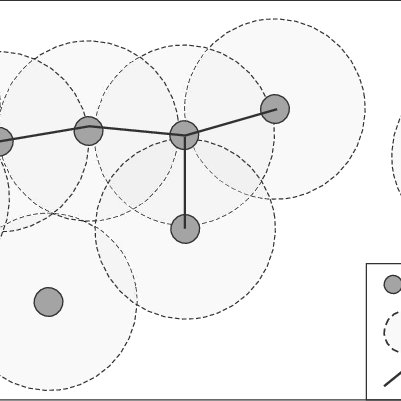Huawei MATE 9 manuals
Owner’s manuals and user’s guides for Mobile phones Huawei MATE 9.
We providing 3 pdf manuals Huawei MATE 9 for download free by document types: User Manual

Table of contents
Contents
2
Foreword
7
Home screen
18
2 Touch
39
About themes
46
About Wi-Fi
68
Using Wi-Fi+
69
About NFC
73
Enabling NFC
73
About VPNs
77
USB cable
82
Making calls
98
1 Open Dialer
100
Auto redial
101
In-call options
104
Enabling VoWi-Fi
107
Sharing contacts
116
Creating a group
118
Editing a group
118
Deleting a group
119
Sending emails
125
Managing emails
126
Searching emails
127
Configuring Mail
129
Syncing events
131
Sharing events
131
Creating a note
132
Managing notes
133
Backing up notes
134
Taking a photo
135
Ultra Snapshot
136
Burst shooting
137
Self timer
138
Shooting a video
139
Monochrome mode
141
Beauty mode
141
HDR mode
142
Super Night mode
143
Time-lapse mode
144
Moving albums
149
Editing a video
152
Music and Video
155
Playing a video
156
1 Open Videos
157
Phone Manager
158
Virus scanner
162
Encrypting apps
163
Managing alarms
167
Stopwatch
169
Managing remotes
171
Recording sound
171
Zoom in or out
174
Change frame
174
Editing text
179
Pasting text
180
Sharing text
180
One-hand mode
182
Gloves mode
183
Configured
185
.BOBHFBQQTBOE
188
EBUBCZDBUFHPSZ
188
5PVDIUPPQFO
188
BOECVMLEFMFUF
188
BQQTPSEBUB
188
OTA updates
190
1 Open Settings
192
Captions
193
Color correction
195
4FMFDUDPMPS
196
DPSSFDUJPONPEF
196
Accessories
197
Obtaining help
199
Legal Notice
203
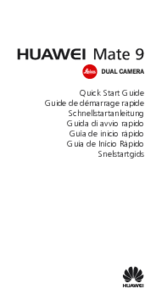
Table of contents
Contents
3
Legal Notice
15
Commencer
20
Einzelpass
37
Note legali
58
Aviso legal
71
Iniciação
75
Aan de slag
88
31508054_01
100

Table of contents
Premessa
7
2 Toccare
40
Dock mobile
48
Schermata
51
Bluetooth
72
Multischermo
76
Cavo USB
83
Backspace
100
1 Aprire
113
3 È possibile:
114
Invio di E-mail
129
Ultra snapshot
140
Modalità HDR
147
Note audio
149
Musica e video
159
1 Aprire Video
161
Filtro molestie
163
Scanner di virus
166
Strumenti
169
Gestire città
170
Orologio
171
Ora locale
172
Aggiungi città
172
Le mie città
172
rete corrente
173
Fuso orario
173
Comando Smart
174
Tag immagine
177
Tag veloci
177
Calcolatrice
178
Specchio
178
2 Toccare
180
Modalità aereo
183
Modalità guanti
186
Impostazioni di
188
Confermare se
189
si attende
189
per categoria
191
Tocca per aprire
191
Sottotitoli
197
Accessori
201
Assistenza
203
Note legali
205
More products and manuals for Mobile phones Huawei
| Models | Document Type |
|---|---|
| P8 Lite |
User Manual
   Huawei P8 Lite User Manual,
96 pages
Huawei P8 Lite User Manual,
96 pages
|
| P8 Lite |
User Manual
 Huawei P8 Lite User Manual,
84 pages
Huawei P8 Lite User Manual,
84 pages
|
| Mate 8 |
User Manual
 Huawei Mate 8 Manuale d'uso,
198 pages
Huawei Mate 8 Manuale d'uso,
198 pages
|
| Mate 8 |
User Manual
 Инструкция по эксплуатации Huawei Mate 8,
210 pages
Инструкция по эксплуатации Huawei Mate 8,
210 pages
|
| P9 |
User Manual
 Huawei P9 User Manual,
32 pages
Huawei P9 User Manual,
32 pages
|
| Honor 6X |
User Manual
     Huawei Honor 6X User Manual,
156 pages
Huawei Honor 6X User Manual,
156 pages
|
| P8 Lite |
User Manual
 Huawei P8 Lite Benutzerhandbuch,
91 pages
Huawei P8 Lite Benutzerhandbuch,
91 pages
|
| Mate 9 Pro |
User Manual
 Huawei Mate 9 Pro Benutzerhandbuch,
224 pages
Huawei Mate 9 Pro Benutzerhandbuch,
224 pages
|
| Mate 9 Pro |
User Manual
 Huawei Mate 9 Pro Manuel d'utilisation,
212 pages
Huawei Mate 9 Pro Manuel d'utilisation,
212 pages
|
| P8 Lite |
User Manual
 Huawei P8 Lite Manuel d'utilisation,
87 pages
Huawei P8 Lite Manuel d'utilisation,
87 pages
|
| Mate 8 |
User Manual
 Huawei Mate 8 Manuel d'utilisation,
203 pages
Huawei Mate 8 Manuel d'utilisation,
203 pages
|
| Mate 9 Pro |
User Manual
 Huawei Mate 9 Pro Manual del usuario,
214 pages
Huawei Mate 9 Pro Manual del usuario,
214 pages
|
| P8 Lite |
User Manual
 Huawei P8 Lite Manual del usuario,
89 pages
Huawei P8 Lite Manual del usuario,
89 pages
|
| Mate 8 |
User Manual
 Huawei Mate 8 Manual del usuario,
186 pages
Huawei Mate 8 Manual del usuario,
186 pages
|
| P9 |
User Manual
     Huawei P9 User Manual,
198 pages
Huawei P9 User Manual,
198 pages
|
| Mate 9 Pro |
User Manual
     Huawei Mate 9 Pro User Manual,
202 pages
Huawei Mate 9 Pro User Manual,
202 pages
|
| P10 |
User Manual
 Huawei P10 User Manual,
158 pages
Huawei P10 User Manual,
158 pages
|
| M866 |
User Manual
 Huawei M866 User's Manual,
23 pages
Huawei M866 User's Manual,
23 pages
|
| 31010EJH |
User Manual
 Huawei 31010EJH User's Manual,
64 pages
Huawei 31010EJH User's Manual,
64 pages
|
| F610 |
User Manual
 Huawei F610 User's Manual,
12 pages
Huawei F610 User's Manual,
12 pages
|