Huawei Y635 User Manual
Browse online or download User Manual for Smartphones Huawei Y635. Huawei Y635 User manual
- Page / 32
- Table of contents
- BOOKMARKS
Summary of Contents
Quick Start GuideY635
For more informationWant to obtain the full user guide?Download the HUAWEI Y635 User Guide from http://consumer.huawei.com/en. Want to learn more abo
Personal Information and Data SecurityThe use of some functions or third-party applications on your device could result in your personal information a
• Be sure to obtain third-party applications from a legitimate source. Downloaded third-party applications should be scanned for viruses.• Install s
Safety informationThis section contains important information about the operation of your device. It also contains information about how to use the de
• Using a headset at high volumes may damage your hearing. To reduce this risk, lower the headset volume to a safe and comfortable level.• Exposure
you because of the strong force when the air bag inflates.• Do not use your device while flying in an aircraft or immediately before boarding. Using
symptoms, such as red spots and darker pigmentation, may occur. • Do not use your device's camera flash directly in the eyes of people or pets.
Please contact your retailer for information about the availability of approved accessories in your area.Charger safety• For pluggable devices, the s
Battery safety• Do not connect battery poles with conductors, such as keys, jewelry, or other metal materials. Doing so may short-circuit the battery
• Do not smash or pierce the battery, or expose it to high external pressure. Doing so may lead to a short circuit or overheating. • Do not drop the
Your phone at a glanceThank you for choosing the Huawei smartphone. Before you start, let's take a look at your new phone. Press and hold the pow
time. Otherwise the magnetic stripe cards may be damaged.• Do not dismantle or remanufacture the device and its accessories. This voids the warranty
For more detailed information about device or battery recycling, contact your local city office, household waste disposal service, or retail store.Dis
Commission on Non-Ionizing Radiation Protection (ICNIRP), an independent scientific organization, and include safety measures designed to ensure the s
StatementHereby, Huawei Technologies Co., Ltd. declares that this device is in compliance with the essential requirements and other relevant provision
Certification information (SAR)This device is also designed to meet the requirements for exposure to radio waves established by the Federal Communicat
interference to radio communications. However, there is no guarantee that interference will not occur in a particular installation. If this equipment
Legal NoticeCopyright © Huawei Technologies Co., Ltd. 2015. All rights reserved.No part of this manual may be reproduced or transmitted in any form or
be limited by local network operators or network service providers.Thus, the descriptions herein may not exactly match the product or its accessories
effects, including incompatibility between the software and this product, which result from installing software or uploading or downloading the third-
AMOUNT PAID BY CUSTOMERS FOR THE PURCHASE OF THIS PRODUCT.Import and Export RegulationsCustomers shall comply with all applicable export or import law
Getting startedFollow the instructions in the following figures to install your micro-SIM card, microSD card, and battery. Before you insert or remove
底边留5mm31010UBF_01Please visithttp://consumer.huawei.com/en/support/hotlinefor recent updated hotline and email addressin your country or region.Model:
/TYZGRRZNKHGZZKX_IU\KX34/TYZGRRZNKHGZZKX_HUAWEI Y635-L21:
Locking and unlocking the screenPress the power button to lock the screen. After your phone is idle for a specified period of time, its screen automat
Calling and messagingTouch to place a call using the dialer. You can also touch a phone number in a message, email, web page, or other screen to plac
CameraTouch . Flick left or right to switch between photo and video capture modes.Frame the scene you want to capture. Let your camera focus automati
Internet connectionYou can access the Internet through Wi-Fi or a mobile network. Flick down from the status bar to open the notification panel.4GTouc
Backing up dataYou can use the Backup app to back up your phone's data and restore it later.Touch Tools > . Select the data you want to back
More documents for Smartphones Huawei Y635

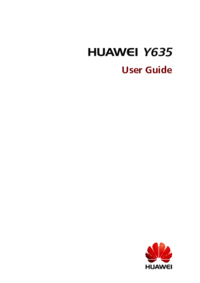



 (59 pages)
(59 pages)




 (138 pages)
(138 pages) (57 pages)
(57 pages)







Comments to this Manuals