Huawei HUAWEI Mate 9 User Manual
Browse online or download User Manual for Unknown Huawei HUAWEI Mate 9. Huawei HUAWEI Mate 9 Benutzerhandbuch
- Page / 100
- Table of contents
- BOOKMARKS




- Contents 3
- For more information 5
- Your phone at a glance 6
- Getting started 7
- Safety Information 8
- Legal Notice 15
- Pour plus d'informations 18
- Commencer 20
- Mention légale 30
- Weitere Informationen 34
- Ihr Telefon auf einen Blick 35
- Erste Schritte 36
- Einzelpass 37
- Sicherheitsinformationen 38
- Rechtliche Hinweise 45
- Per ulteriori informazioni 47
- Panoramica del telefono 48
- Operazioni preliminari 49
- Doppia scheda doppio standby 50
- Informazioni sulla sicurezza 51
- Note legali 58
- Más información 60
- Pasos iniciales 62
- Información de seguridad 64
- Aviso legal 71
- Para mais informação 73
- Iniciação 75
- Informações de segurança 77
- Voor meer informatie 86
- Uw telefoon in een notendop 87
- Aan de slag 88
- Veiligheidsinformatie 90
- De hoogste SAR-waarde die 95
- Juridische kennisgeving 97
- 31508054_01 100
Summary of Contents
Quick Start GuideGuide de démarrage rapideSchnellstartanleitungGuida di avvio rapidoGuía de inicio rápidoGuia de Início RápidoSnelstartgids
6• While flying in an aircraft or immediately before boarding, ensure that you use your device according to the instructions provided. Using a wirele
底边留5mmFor DTS patents, see http://patents.dts.com. Manufactured under license from DTS Licensing Limited. DTS, the Symbol, & DTS and the Symbol to
7phone may interfere with the operation of your medical device.• If you must make or answer a call, stop your vehicle at a safe location first. Poten
8Ensure that the device accessories, such as a device case and device holster, are not composed of metal components. Keep the device away from your bo
9Restrictions in the 2.4 GHz band:Norway: This subsection does not apply for the geographical area within a radius of 20 km from the centre of Ny-Åles
10and when properly worn on the body is 0.60 W/kg, and when using the Wi-Fi hotspot function is 1.39 W/Kg.FCC statementThis device has been tested and
11Caution: Any changes or modifications to this device not expressly approved by Huawei Technologies Co., Ltd. for compliance could void the user&apos
12 The pictures in this guide are for reference only. The actual product may vary. This guide is provided "as is" and nothing contained here
13 EU Declaration of Conformity For the following equipment Product name Smart Phone Model MHA-L29 Manufacturer’s Name Huawei Tec
14Pour plus d'informationsOuvrez HiCare pour lire le guide de l'utilisateur et les informations de service ou chercher de l'aide auprès
15Votre téléphone en un clin d’œilCommençons par une vue générale de votre téléphone.Veuillez maintenir le bouton d’alimentation appuyé pour allumer o
16CommencerVeuillez suivre les instructions des illustrations suivantes pour installer votre téléphone. Éteignez votre téléphone avant d'insérer
17Passage unique de carte double en double attente MHA-L29:Votre téléphone prend en charge un passage unique de carte double en double attente, vous p
18Informations relatives à la sécuritéCette section contient des informations importantes relatives à l'utilisation de votre appareil. Elle conti
19Consulter les informations sur la sécurité et le respect de la réglementationPour plus d'informations sur la sécurité, touchez Paramètres >
20cardiaque, tenez l'appareil du côté opposé au stimulateur cardiaque et ne portez pas l'appareil dans votre poche avant.• Tenez l’appareil
21• N’utilisez pas l’appareil dans des endroits où sont stockées des matières inflammables ou explosives (station-service, dépôt de pétrole ou usine
22blessures corporelles ou la mort. N'utilisez pas l'appareil dans des points de ravitaillement tels que des stations-services. Conformez-vo
23MHA-L29:La valeur DAS la plus élevée signalée pour ce type d'appareil lorsque ceux-ci sont testés en utilisation à l'oreille est de 1,64 W
24Restrictions au niveau de la bande 5 GHz :Le fonctionnement WLAN de cet appareil est restreint à une utilisation en intérieur uniquement lors d&apos
25signalée à la FCC pour ce type d'appareil est conforme à cette limite.MHA-L09:La valeur DAS la plus élevée signalée à la FCC pour ce type d&apo
iEnglish . . . . . . . . . . . . . . . . . . . . . . . . . . . . . . . . . . 1Français . . . . . . . . . . . . . . . . . . . . . . . . . . . . . .
26éliminer ces interférences en appliquant une ou plusieurs des mesures suivantes :--Réorienter ou déplacer l'antenne de réception.--Éloigner l&a
27Le nom et les logos Bluetooth® sont des marques déposées Bluetooth SIG, Inc. et toute utilisation de ces marques par Huawei Technologies Co., Ltd. e
28 Déclaration de conformité de l'Union Européenne Pour l'équipement suivant Nom du produit Smart Phone Modèle MHA-L09 Nom du fabricant
29 Déclaration de conformité de l'Union Européenne Pour l'équipement suivant Nom du produit Smart Phone Modèle MHA-L29 Nom du fabricant
30Weitere InformationenÖffnen Sie HiCare, um das Benutzerhandbuch und Serviceinformationen zu lesen. Hier erhalten Sie auch Hilfe im Online-Forum. Unt
31Ihr Telefon auf einen BlickWerfen wir einen Blick auf Ihr neues Telefon, bevor Sie beginnen.Halten Sie die EIN-/AUS-Taste gedrückt, um Ihr Telefon e
32Erste SchritteFolgen Sie den Anweisungen in den folgenden Abbildungen, um Ihr Telefon einzurichten. Solange Ihr Telefon eingeschaltet ist, dürfen Si
33Dual-Karte mit dualem Standby-Einzelpass MHA-L29:Das Smartphone erlaubt den gleichzeitigen Betrieb von 2 SIM-Karten, jedoch können Gespräche und Dat
34SicherheitsinformationenLesen Sie sich bitte die vollständigen Sicherheitsinformationen durch, bevor Sie Ihr Gerät verwenden, um dessen sicheren und
35• Hersteller von Herzschrittmachern empfehlen, einen Mindestabstand von 15 cm zwischen dem Gerät und einem Herzschrittmacher einzuhalten, um potenz
36• Stellen Sie sicher, dass der Netzadapter in eine Steckdose in der Nähe des Geräts eingesteckt ist und einfach zu erreichen ist, wenn Sie das Gerä
37Explosionsfähige AtmosphäreSchalten Sie Ihr Gerät in Umgebungen mit explosionsfähiger Atmosphäre ab und halten Sie sich an alle Hinweisschilder und
38von Ihrem Körper verwendet wird. Achten Sie darauf, keine Zubehörteile wie Etuis und Tragetaschen aus Metall zu verwenden. Halten Sie das Gerät von
39Die Nutzung dieses Geräts ist möglicherweise je nach Ihrem lokalen Mobilfunknetz beschränkt.Beschränkungen des 2,4-GHz-Frequenzbandes:Norwegen: Dies
40wird, ist er 0,60 W/kg. Bei Verwendung der WLAN-Hotspot-Funktion ist er 1,39 W/kg.MHA-L29:Der höchste, der FCC für diesen Gerätetyp bei Einsatz am O
41– Bitten Sie den Verkäufer oder einen erfahrenen Radio/Fernsehtechniker um Hilfe.Dieses Gerät erfüllt Teil 15 der FCC-Richtlinien. Seine Nutzung unt
42DatenschutzrichtlinieDamit Sie besser verstehen, wie wir Ihre persönlichen Daten schützen, lesen Sie bitte die Datenschutzrichtlinie unter http://co
43Per ulteriori informazioniAprire HiCare per consultare la guida utente, il servizio informazioni oppure per chiedere aiuto nel forum. http://consume
44Panoramica del telefonoPrima di iniziare, ecco un'introduzione al nuovo telefono.Tenere premuto sul pulsante di accensione per attivare o disat
45Operazioni preliminariPer completare l'installazione, seguire le istruzioni nelle seguenti figure. Non installare o rimuovere la scheda SIM qua
1For more informationOpen HiCare to read the user guide and service information or get help from the online forum. Go to http://consumer.huawei.com/en
46Doppia scheda doppio standby singolo passaggio MHA-L29:Il telefono supporta solo la doppia scheda doppio standby singolo passaggio, pertanto non è p
47Informazioni sulla sicurezzaLeggere attentamente tutte le informazioni di sicurezza prima di utilizzare il dispositivo per assicurare il funzionamen
48• I produttori di pacemaker consigliano di mantenere una distanza minima di 15 cm tra il dispositivo e il pacemaker per evitare interferenze. I por
49• Non utilizzare, conservare o trasportare il dispositivo in ambienti in cui sono presenti prodotti infiammabili o esplosivi quali, ad esempio, le
50il dispositivo nelle aree di rifornimento carburante, come le stazioni di servizio. Attenersi alle restrizioni sull'uso delle apparecchiature r
51DichiarazioneCon il presente documento, Huawei Technologies Co., Ltd. dichiara che questo dispositivo è conforme ai requisiti essenziali e alle altr
52Conformità alla normativa FCCUtilizzo a contatto con il corpoIl dispositivo è conforme alle specifiche RF quando viene utilizzato accostato all&apos
53stati fissati al fine di garantire un'adeguata protezione contro le interferenze dannose in ambito domestico. Questa apparecchiatura genera, ut
54Note legaliMarchi e autorizzazioni, e sono marchi o marchi registrati di Huawei Technologies Co., Ltd.Android™ è un marchio di Google Inc.LTE è
55Copyright © Huawei Technologies Co., Ltd. 2016. Tutti i diritti riservati.LA FINALITÀ DEL PRESENTE DOCUMENTO È PURAMENTE INFORMATIVA E NON COSTITUIS
2Your phone at a glanceBefore you start, let's take a look at your new phone.Press and hold the power button to turn your phone on or off. To fo
56Más informaciónAbra HiCare para leer la guía del usuario y la información del servicio u obtenga ayuda en el foro en línea. Acceda a http://consumer
57Descripción rápida del teléfonoAntes de comenzar, examinemos el teléfono nuevo.Mantenga pulsado el botón de encendido/apagado para encender o apagar
58Pasos inicialesSiga las instrucciones que se muestran en las figuras para configurar el teléfono. No inserte ni extraiga la tarjeta SIM con el teléf
59Uso de una sola tarjeta en un dispositivo con dos tarjetas SIM MHA-L29:El teléfono admite dos tarjetas. Sin embargo, no se pueden efectuar llamadas
60Información de seguridadLea cuidadosamente toda la información de seguridad antes de utilizar el dispositivo a fin de garantizar un funcionamiento s
61teléfono móvil y un marcapasos para evitar posibles interferencias. En caso de tener un marcapasos, use el teléfono en el lado opuesto y no lo lleve
62• No utilice, guarde ni transporte el dispositivo en áreas donde se almacenen elementos inflamables o explosivos (por ejemplo, gasolineras, depósit
63combustible, como gasolineras. Respete las restricciones relativas al uso de equipos de radio en zonas de depósito, almacenamiento y distribución de
64MHA-L29:El valor SAR más alto informado para este tipo de dispositivo cuando se lo puso a prueba para el uso sobre el oído es de 1,64 W/kg, y de 1,3
65Restricciones de la banda de 5 GHzLa función WLAN de este dispositivo se restringe a su uso exclusivo en interiores en el rango de frecuencias de 51
3Getting startedFollow the instructions in the following figures to set up your phone. Before you insert or remove the SIM card, power off your phone.
66adecuada sobre el cuerpo, y de 1,39 W/kg cuando se lo utiliza en un punto de acceso inalámbrico (Wi-Fi).Declaración de cumplimiento de las normas de
67Este dispositivo cumple con la Sección 15 de las normas de la FCC. El funcionamiento se encuentra sujeto a las siguientes dos condiciones: 1) no deb
68Política de privacidadPara comprender cómo protegemos su información personal, consulte la política de privacidad en http://consumer.huawei.com/priv
69Para mais informaçãoLeia o Manual de Iniciação incluído com o seu dispositivo. Abrir HiCare para ler o manual de instruções e informação de serviço
70InícioAntes de começar, vamos dar uma vista de olhos no seu novo telefone.Pressione continuamente no botão ligar/desligar para ligar ou encerrar o t
71IniciaçãoSiga as instruções nas figuras seguintes para configurar o seu telefone. Não insira ou remova um cartão SIM quando o telefone está ligado.
72Modo de espera singular para dois cartões MHA-L29:O seu telefone apenas suporta modo de espera singular para dois cartões, o que significa que não é
73Informações de segurançaLeia toda a informação de segurança atentamente antes de utilizar o seu dispositivo para assegurar o seu funcionamento segur
74• Os fabricantes de pacemakers recomendam que se mantenha uma distância mínima de 15 cm entre um dispositivo e um pacemaker a fim de prevenir uma p
75• Não utilize, armazene ou transporte o dispositivo em locais de armazenamento de materiais explosivos ou inflamáveis (posto de gasolina, depósito
4Dual card dual standby single pass MHA-L29:Your phone supports dual SIM cards. Both SIM cards are available at the same time when you are not using y
76explosão ou incêndio, resultando em ferimentos ou mesmo mortes. Não utilize o dispositivo em pontos de reabastecimento, tais como estações de serviç
77de 1,64 W/kg e quando utilizado correctamente no corpo é de 1,36 W/kg.MHA-L29:O valor de SAR mais elevado comunicado para este tipo de dispositivo q
78Restrições na banda de 5 GHz:A função WLAN deste dispositivo está apenas restrita à utilização em interiores quando operar no intervalo de frequênci
79no corpo é de 0,60 W/kg e quando utilizado na função de hotspot Wi-Fi é de 1,39 W/Kg.Declaração da FCCEste equipamento foi testado e considerado em
80interferência que possa causar um funcionamento indesejável.Atenção: Quaisquer alterações ou modificações efectuadas neste dispositivo não aprovadas
81Copyright © Huawei Technologies Co., Ltd. 2016. Todos os direitos reservados.ESTE DOCUMENTO DESTINA-SE EXCLUSIVAMENTE A FINS INFORMATIVOS E NÃO CONS
82Voor meer informatieOpen HiCare om de gebruikershandleiding en service-informatie te lezen of hulp in het online forum te ontvangen. Ga naar http://
83Uw telefoon in een notendopLaten we voor u van start gaat uw nieuwe telefoon eens nader bekijken.Houd de Aan/Uit-knop ingedrukt om uw telefoon in of
84Aan de slagVolg de instructies in de volgende afbeeldingen voor het instellen van uw telefoon. Plaats of verwijder geen SIM-kaart wanneer uw telefoo
85Dubbele kaart, dubbele stand-by, enkele run MHA-L29:Uw telefoon ondersteunt uitsluitend 'dubbele kaart, dubbele stand-by, enkele run', wat
5For more information on regulations, touch Settings > About phone > Authentication info.Operation and safety• To prevent possible hearing dama
86VeiligheidsinformatieLees alle veiligheidsinformatie zorgvuldig door voordat u uw apparaat in gebruik neemt, om een veilige en correcte werking te w
87om mogelijke storingen in de pacemaker te voorkomen. Als u een pacemaker gebruikt, houdt u het apparaat aan tegenoverliggende kant van de pacemaker
88• Neem de oplader uit het stopcontact en het apparaat als de oplader niet wordt gebruikt.• Gebruik of transporteer het apparaat niet, of sla het a
89schakelen. Vonken in dergelijke gebieden kunnen een explosie of brand veroorzaken, wat resulteert in lichamelijk letsel of zelfs de dood. Schakel he
90MHA-L29:De hoogste gerapporteerde SAR-waarde voor dit type apparaat bij testen op het oor bedraagt 1,64 W/kg en op het lichaam gedragen 1,36 W/kg.V
91Beperkingen op de 5 GHz-band:De WLAN-functie van dit apparaat is uitsluitend beperkt tot gebruik binnenshuis bij werking in het frequentiebereik 515
920,60 W/kg en bij gebruik van de functie Wi-Fi-hotspot 1,39 W/Kg.FCC-verklaringDeze apparatuur is getest en in overeenstemming bevonden met de grensw
93apparaat moet alle ontvangen interferentie aanvaarden, inclusief interferentie die tot een ongewenste werking van het apparaat kan leiden.Let op: Al
94Copyright © Huawei Technologies Co., Ltd. 2016. Alle rechten voorbehouden.DIT DOCUMENT IS ALLEEN TER INFORMATIE EN BEVAT GEEN VORM VAN GARANTIE. All
More documents for Unknown Huawei HUAWEI Mate 9
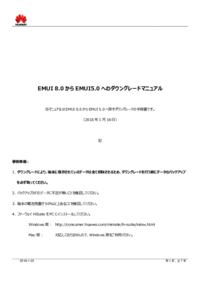
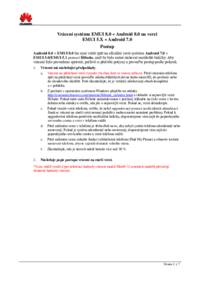





 (14 pages)
(14 pages) (24 pages)
(24 pages)



 (138 pages)
(138 pages) (117 pages)
(117 pages) (3 pages)
(3 pages)









Comments to this Manuals