Huawei Y520 User Manual Page 1
Browse online or download User Manual for Unknown Huawei Y520. Huawei Y520 Quick start guide
- Page / 24
- Table of contents
- BOOKMARKS
- Quick Start Guide 1
- Getting to know your phone 2
- Preparing your phone 3
- Locking and unlocking the 4
- Making a call 5
- Sending messages 6
- Taking a photo or video 7
- Listening to music 8
- Surfing the web 9
- Wi-Fi hotspot 10
- Security 12
- For more help 13
- Safety information 13
- Traffic security 14
- Operating environment 15
- Child's safety 16
- Accessories 16
- Charger safety 17
- Battery safety 17
- Cleaning and maintenance 19
- Emergency calls 19
- Environmental protection 20
- EU regulatory conformance 20
- Legal Notice 21
Summary of Contents
Quick Start GuideY520
9 Wi-Fi hotspot Your phone can also function as a Wi-Fi hotspot for other devices, sharing its mobile data connection. 1. Touch > More… > Tet
10 Others In certain locations or weather conditions, GPS positioning information may not be accurate. Your phone may experience lag when there is ins
11 Personal Information and Data Security The use of some functions or third-party applications on your device could result in your personal informati
12 Install security software or patches released by Huawei or third-party application providers. Some applications require and transmit location i
13 Some wireless devices may affect the performance of hearing aids or pacemakers. Consult your service provider for more information. Pacemaker m
14 Concentrate on driving. Your first responsibility is to drive safe ly. Do not hold the device while driving. Use hands-free accessories. When
15 Do not place sharp metal objects, such as pins, near the earpiece or speaker. The earpiece may attract these objects and result in injury. St
16 regulations and laws, and may be dangerous. Please contact your retailer for information about the availability of approved accessories in your are
17 Keep the battery away from excessive heat and direct sunlight. Do not place it on or in heating devices, such as microwave ovens, stoves, or radi
18 Cleaning and maintenance Keep the device and accessories dry. Do not attempt to dry it with an external heat source, such as a microwave oven or
1 Getting to know your phone Thank you for choosing the HUAWEI smartphone. First, let's take a look at a few basics. Press and hold the power
19 Environmental protection The device and its accessories (if included), such as the power adapter, headset, and battery should not be disposed of
20 The highest SAR value reported for this device type when tested at the ear is 0.543 W/kg, and when properly worn on the body is 0.932 W/kg. Stateme
21 Other trademarks, product, service and company names mentioned may be the property of their respective owners. Third-Party Software Statement Huawe
22 such compatibility and expressly excludes all liability in connection with such matters. DISCLAIMER ALL CONTENTS OF THIS MANUAL ARE PROVIDED “AS IS
Model: HUAWEI Y520-U12All pictures and illustrations in this guide, including but not limited to the phone color, size, and displaycontent, are for re
2 Preparing your phone To insert the SIM card, the battery and a microSD card please perform the few steps shown in the following figures. Your phone
3 Locking and unlocking the screen When you are not using your phone, press the power button to turn off the screen. After being idle for a specifie
4 Making a call Touch to open the dialer. You can dial a phone number directly or touch to choose a contact. You can also touch a phone number i
5 Sending messages Touch to open Messaging. Adding a photo or audio clip to a text message turns it into a multimedia message. You can also save at
6 Taking a photo or video Touch to open Camera. In photo mode, touch to take a photo. In video mode, frame the scene and touch to record a vi
7 Listening to music Touch > to open Play Music. You can copy songs to your phone and immerse yourself with extraordinary audio experience an
8 Surfing the web On the home screen, touch > to open Browser. You can start surfing the web right away using your phone's browser and s
More documents for Unknown Huawei Y520
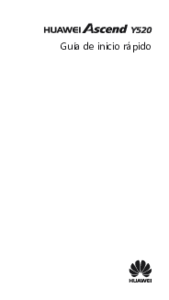

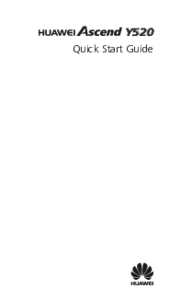



 (2 pages)
(2 pages) (24 pages)
(24 pages) (31 pages)
(31 pages)
 (40 pages)
(40 pages)




 (172 pages)
(172 pages) (74 pages)
(74 pages)










Comments to this Manuals