Huawei Mate7 User's Guide Page 12
- Page / 87
- Table of contents
- BOOKMARKS
Rated. / 5. Based on customer reviews


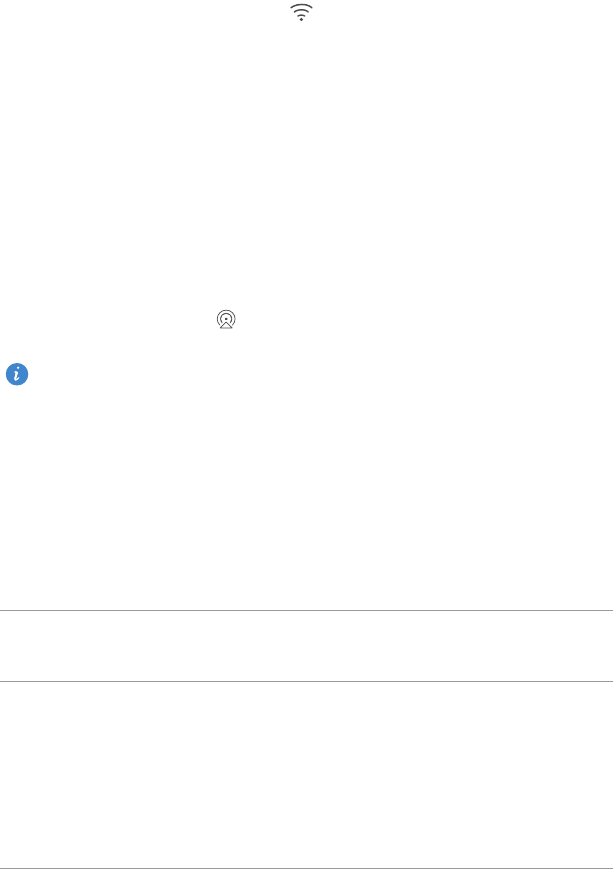
Getting started
8
Connecting to a Wi-Fi network
1.
Flick down from the status bar to open the notification panel.
2.
Under
Shortcuts
, touch and hold to display the Wi-Fi settings screen.
3.
Touch the Wi-Fi switch to turn on Wi-Fi. Your phone then scans for
available Wi-Fi networks and displays them.
4.
Touch the Wi-Fi network you want to connect to. If the Wi-Fi network is
encrypted, enter the password when prompted.
Turning on mobile data
1.
Flick down from the status bar to open the notification panel.
2.
Under
Shortcuts
, touch to turn on mobile data.
When you don't need to access the Internet, turn off mobile data to save
battery power and reduce data usage.
Connecting your phone to a computer
Use a USB cable to connect your phone to a computer, and follow the
onscreen instructions to select a connection mode to transfer photos, videos,
songs, and other files between your phone and computer.
Device file
manager (MTP)
Read, manage, and transfer files in your phone storage.
For details, see
MTP mode.
PC Suite (HiSuite)
HiSuite is a phone management software that works for
your computer. You can use it to back up and restore
phone data, install or remove applications, and
synchronize contacts, messages, photos, calendars, and
other files between your phone and computer. For
details, see
HiSuite mode.
- User Guide 1
- Contents 2
- Messaging and email 3
- Camera and Gallery 3
- Music and video 3
- Network and sharing 3
- Applications 3
- Phone settings 4
- Legal Notice 4
- Foreword 5
- First-class functions 6
- Enabling the Safe 7
- Adding files to the Safe 8
- Privacy protection 9
- Enabling privacy protection 10
- Setting private information 10
- Disabling privacy protection 10
- Getting started 11
- Connecting to a Wi-Fi network 12
- Turning on mobile data 12
- Touchscreen gestures 14
- Motion control 15
- Status icons 17
- Auto-rotate screen 19
- Taking a screenshot 19
- Managing home screens 20
- Notification 21
- Accessing applications 22
- Personalizing your phone 22
- Changing the theme 23
- Changing the wallpaper 23
- Setting the ringtone 23
- Changing the font size 24
- Selecting an input method 24
- Huawei Swype input method 25
- Android input method 26
- Editing text 27
- Calls and contacts 28
- Answering or rejecting a call 29
- What you can do during a call 30
- Answering a third-party call 31
- Making a conference call 31
- Using the call log 32
- Turning on pocket mode 32
- Call settings 33
- Managing contacts 33
- Searching for a contact 34
- Sharing a contact 36
- Contact groups 37
- Deleting a contact group 38
- Deleting a message 40
- Deleting a thread 40
- Adding an email account 41
- Sending an email 42
- Checking your emails 42
- Setting up an account 43
- Taking a photo 45
- Capture mode 45
- Taking a panorama photo 46
- Shooting a video 47
- Video shooting mode 48
- Camera settings 48
- Playing a slideshow 49
- Editing a photo 49
- Deleting a photo 49
- Sharing a photo or video 49
- Creating a playlist 52
- Playing a playlist 52
- Deleting a playlist 53
- Playing a video 53
- Wi-Fi hotspot 56
- USB tethering 56
- Bluetooth tethering 57
- Renaming your phone 58
- MTP mode 60
- HiSuite mode 60
- USB flash drive mode 60
- USB storage device 61
- Multi-screen display 62
- Huawei Beam 62
- Uninstalling an application 65
- Phone Manager 66
- Calendar 67
- Creating an event 68
- Viewing the calendar 68
- Viewing global holidays 68
- Setting a local calendar 68
- Synchronizing a calendar 69
- Using the world clock 70
- Stopwatch 70
- Adding a city 71
- Deleting a city 71
- Updating the weather 71
- Adding a note 71
- FM radio 72
- Listening to FM radio 73
- Modifying display settings 75
- Turning on one-hand UI 75
- Turning on gloves mode 76
- Turning on the suspend button 76
- Face unlock 77
- Setting a screen unlock PIN 78
- Restoring factory settings 80
- Updating your phone 81
- Setting the date and time 82
- Changing the system language 83
- Accessibility 83
 (59 pages)
(59 pages)




 (204 pages)
(204 pages)







Comments to this Manuals