Huawei HUAWEI P10 User Manual Page 11
- Page / 94
- Table of contents
- BOOKMARKS
Rated. / 5. Based on customer reviews


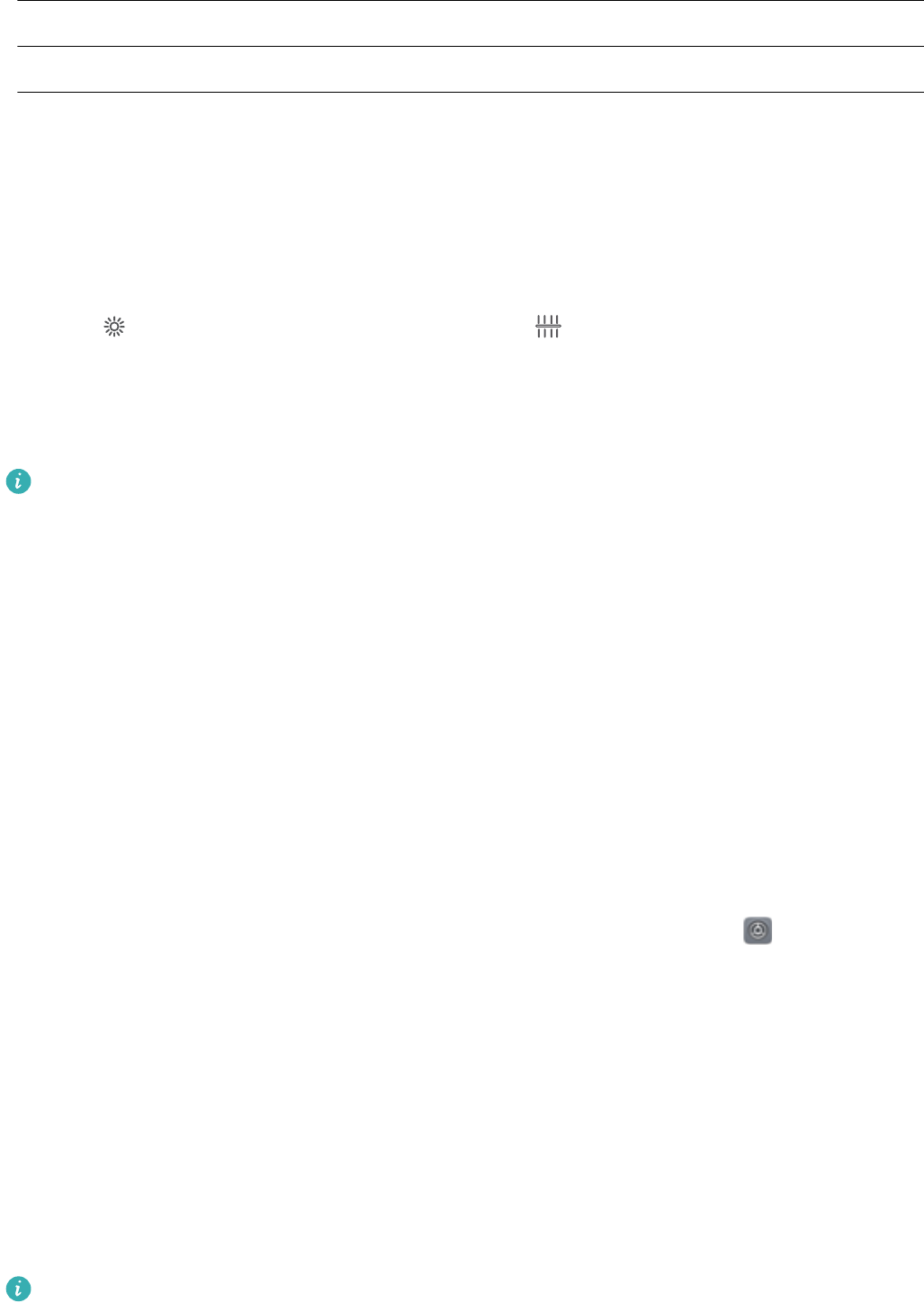
Indoors Around 400
Night scenes Between 400 and 800
l Adjust shutter speed: The shutter speed should be slow if the ambient light is low and fast when
the ambient light is strong. The recommended shutter speed for static portraits is between 1/80 and
1/125. To shoot moving subjects, select a shutter speed at or above 1/125.
l Adjust EV compensation: You may increase the EV compensation if the light on the subjects or
background is low, and decrease the EV compensation if there is too much light.
Adjust AWB: Select AWB depending on the lighting conditions. When shooting under sunlight, you
can select . In a low light environment, you can select .
Adjust Focus: To better highlight a subject, it is recommended that you use manual focus (MF) when
shooting portraits. In the viewnder, touch to focus on the part (the subject's face for example) you
want to highlight.
l In Pro mode, some settings may change after you change a setting. You may adjust them
based on your actual needs.
l The recommended settings above are for reference only. You may adjust them based on the
actual usage conditions to achieve your desired effect.
More Features
Enable Password Vault
Forget your password when logging in to an app? Password vault saves and automatically lls in your
passwords, allowing you to log in to apps on your Phone more conveniently and securely.
Enable or disable Password vault: Password vault is enabled by default. After you update your
Phone, you can enable Password vault by performing the following operations:
1 You need to enter the lock screen password to log in to Password vault. Open Settings, and
go to Security & privacy > Password vault.
2 Enter the screen lock password to access the Password vault screen.
3 Enable Password vault. When you log in to the app for the
rst time and select SAVE, the login
account and password are automatically saved. When you log in to the app again, the password is
associated with one of the encryption methods such as your facial image by default, which is
convenient and secure.
4 Enable or disable Autoll settings for a single app. If the automatic lling function is enabled for
an app, you can use a facial image or ngerprint to automatically ll in the password when you
log in to the app, which is convenient and secure. If the automatic lling function is disabled for an
app, you must enter the account and password to log in to the app.
Password Vault is applicable to lots of applications such as WeChat and AliPay but not QQ, and
some applications are not applicable due to version limits.
Exciting Features
7
- User Guide 1
- Contents 2
- Smart Assistance 4
- Legal Notice 4
- Camera Tips 6
- Exciting Features 10
- More Features 11
- Enable App Lock 12
- Enable PrivateSpace 12
- Use App Drawer to Store Apps 14
- Enable Memory Cleanup 15
- New Device 16
- 1 Open Settings 17
- Gestures and Operations 19
- Home Screen 23
- Customize Notications 24
- Home Screen Management 25
- Manage Your Home Screen 26
- Contacts 29
- Managing Contacts 30
- Manage Your Contacts 31
- Basic Calling Functions 33
- Basic Camera Functions 35
- Subjects 37
- 2 Touch 38
- Pro Mode 39
- "' 40
- Take Black and White Photos 41
- Light Painting Mode 42
- More Capture Modes 46
- Customize Highlights Albums 48
- Organize Photo Albums 49
- Phone Manager 51
- Manage Email Accounts 52
- Create Smart Groups 52
- Utilities 54
- Multiple Users 55
- Device Connection 57
- Use NFC to Share Data Quickly 58
- Connecting USB Device 60
- Huawei Share 62
- Security and Privacy 66
- Fingerprint 67
- PrivateSpace 70
- More Security Settings 74
- Backup and Restoration 76
- Wi-Fi and Network 78
- Turn Wi-Fi+ On or Off 79
- Apps and Notications 82
- Sound and Display 83
- Change the Input Method 87
- Accessibility 87
- General Settings 87
- Set Your System Time and Date 88
- Network-provided 89
- Time and date 89
- Enable Gloves Mode 90
- Obtaining help 93

 (48 pages)
(48 pages) (132 pages)
(132 pages)



 (141 pages)
(141 pages) (141 pages)
(141 pages) (265 pages)
(265 pages)







Comments to this Manuals