Huawei HUAWEI P9 Plus User Manual Page 1
Browse online or download User Manual for Smartphones Huawei HUAWEI P9 Plus. Huawei P9 Plus
- Page / 48
- Table of contents
- BOOKMARKS
Summary of Contents
Quick Start GuideGuía de inicio rápido
8Seguridad de los niños• Cumpla con todas las precauciones para la seguridad de los niños. Es riesgoso permitir que los niños jueguen con el disposit
9• Si el cable de alimentación se daña (por ejemplo: los hilos quedan al descubierto o se rompen), o si el enchufe se afloja, deje de utilizar el cab
10hornos de microondas, cocinas o radiadores. Si se recalientan, las baterías pueden explotar.• No intente modificar la estructura de la batería ni i
11• Evite que el dispositivo o la batería se caigan. Si el dispositivo o la batería se golpean contra una superficie dura pueden dañarse. • Si el ti
12• No coloque tarjetas con bandas magnéticas (como tarjetas de crédito o de teléfono) cerca del dispositivo por períodos prolongados. Esto puede dañ
13Información del producto ErPPor la presente, Huawei Technologies Co., Ltd. declara que el producto cumple con la directiva 2009/125/EC y su reglamen
14internacionales. Estas directrices fueron establecidas por la Comisión Internacional de Protección contra la Radiación No Ionizante (ICNIRP), que es
15Este dispositivo puede ser utilizado en todos los estados miembro de la UE.Cumpla con las reglamentaciones nacionales y locales del lugar donde se u
16informado a la FCC para este tipo de dispositivos cumple con este límite.El valor SAR más alto reportado a la FCC para este tipo de dispositivo es d
17Este dispositivo cumple con la Sección 15 de las normas de la FCC. El funcionamiento se encuentra sujeto a las siguientes dos condiciones: 1) no deb
Español(Latinoamérica) . . . . . . . . . . . . . . . . . . . .1English . . . . . . . . . . . . . . . . . . . . . . . . . . . . . . . .24Contenido/Con
18memoria o la memoria del dispositivo. Si cambia de dispositivo, asegúrese de transferir o eliminar toda la información personal del dispositivo ante
19Aviso legalCopyright © Huawei Technologies Co., Ltd. 2016. Todos los derechos reservados.El presente documento no podrá ser reproducido ni transmiti
20por parte de Huawei Technologies Co., Ltd. está sujeto a licencia. Wi-Fi®, los logotipos de Wi-Fi CERTIFIED y Wi-Fi son marcas comerciales Wi-Fi All
21Es posible que los servicios de aplicaciones y software de terceros se interrumpan temporal o permanentemente en cualquier momento. Huawei no garant
22EXCLUSIÓN DE GARANTÍASLOS CONTENIDOS DE ESTE MANUAL NO ESTÁN SUJETOS A GARANTÍA ALGUNA. SALVO QUE ASÍ LO REQUIERA LA LEGISLACIÓN APLICABLE, NO SE OT
23Política de privacidadPara comprender cómo protegemos su información personal, consulte la política de privacidad en http://consumer.huawei.com/priv
24For more informationRead the Quick Start Guide included with your device. Go to http://consumer.huawei.com/en/ to download the user guide for your d
25Your phone at a glanceBefore you start, let's take a look at your new phone.Press and hold the power button to turn your phone on or off. To f
26Getting startedFollow the instructions in the following figures to set up your phone. Do not insert or remove a SIM card while your phone is on. Ple
27Safety informationThis section contains important information about the operation of your device. It also contains information about how to use the
1Más informaciónLea la Guía de inicio rápido que trae el dispositivo. Acceda a Ajustes > Acerca del teléfono > Información legal para leer la in
28• Using a headset at high volumes may damage your hearing. To reduce this risk, lower the headset volume to a safe and comfortable level.• Exposur
29you because of the strong force when the air bag inflates.• Wireless devices may interfere with the airplane's flight system. Do not use your
30symptoms, such as red spots and darker pigmentation, may occur. • Do not use your device's camera flash directly in the eyes of people or pets
31Please contact your retailer for information about the availability of approved accessories in your area.Charger safety• For pluggable devices, the
32Battery safety• Do not connect battery poles with conductors, such as keys, jewelry, or other metal materials. Doing so may short-circuit the batte
33• Do not smash or pierce the battery, or expose it to high external pressure. Doing so may lead to a short circuit or overheating. • Do not drop t
34damage to parts or present a fire hazard. Use a clean, soft, and dry cloth to clean the device and accessories.• Do not place magnetic stripe cards
35ErP Product InformationHereby, Huawei Technologies Co., Ltd. declares that the product meets the directive 2009/125/EC and its implementation regula
36The Specific Absorption Rate (SAR) is the unit of measurement for the amount of radio frequency energy absorbed by the body when using a device. The
37Restrictions in the 5 GHz band:WLAN function of this device is restricted only to indoor use when operating in the 5150 to 5350 MHz frequency range.
2Descripción rápida del teléfonoPara comenzar, observemos el teléfono nuevo.Mantenga presionado el botón de encendido/apagado para encender o apagar e
38interference to radio communications. However, there is no guarantee that interference will not occur in a particular installation. If this equipmen
39Personal Information and Data SecurityThe use of some functions or third-party applications on your device could result in your personal information
40• Be sure to obtain third-party applications from a legitimate source. Downloaded third-party applications should be scanned for viruses.• Install
41Trademarks and Permissions, , and are trademarks or registered trademarks of Huawei Technologies Co., Ltd.Manufactured under license from Dolby L
42Third-Party Software StatementHuawei does not own the intellectual property of the third-party software and applications that are delivered with thi
43platform or may be incompatible with third-party software. Huawei does not provide any warranty or representation in connect with any such compatibi
44export, re-export or import the product mentioned in this manual including the software and technical data therein.Privacy PolicyTo better understan
底边留5mm
底边留5mm31010WKU_01Please visithttp://consumer.huawei.com/en/support/hotlinefor recent updated hotline and email addressin your country or region.Modelo
3Pasos inicialesSiga las instrucciones que se muestran en las figuras para configurar el teléfono. No inserte ni extraiga la tarjeta SIM con el teléfo
4Información de seguridadEsta sección contiene información importante sobre el funcionamiento del dispositivo. Describe, además, cómo utilizar el disp
5• Si se utilizan auriculares a un volumen muy elevado, se pueden lesionar los oídos. Para reducir riesgos, baje el volumen a un nivel seguro y confo
6• Las señales de radiofrecuencia podrían afectar los sistemas electrónicos de los vehículos. Para más información, consulte al fabricante del vehícu
7• Para proteger el dispositivo o los accesorios contra incendios o posibles descargas eléctricas, evite exponerlo a la lluvia y a la humedad.• Mant
More documents for Smartphones Huawei HUAWEI P9 Plus



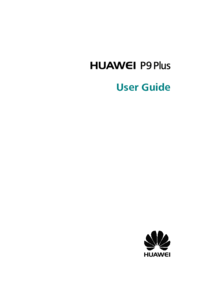
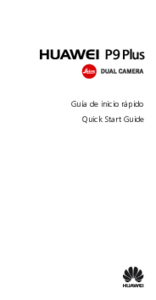
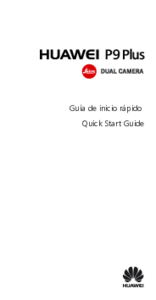


 (99 pages)
(99 pages) (128 pages)
(128 pages) (84 pages)
(84 pages) (57 pages)
(57 pages) (39 pages)
(39 pages) (34 pages)
(34 pages)









Comments to this Manuals