Huawei HUAWEI Mate 10 Pro User Manual Page 1
Browse online or download User Manual for Unknown Huawei HUAWEI Mate 10 Pro. Huawei Mate 10 Pro [de] [it] [sk]
- Page / 24
- Table of contents
- BOOKMARKS
- Quick Start Guide 1
- Guía de inicio rápido 1
- Contenido/Contents 2
- Vista rápida del dispositivo 3
- Pasos iniciales 5
- Dos tarjetas no simultáneas 6
- (solo se aplica a BLA-L29 6
- Más información 7
- Información de seguridad 8
- Aviso legal 12
- Your device at a glance 13
- Getting Started 14
- Dual card dual standby single 15
- For more information 16
- Safety Information 17
- FCC Regulatory Compliance 18
- Legal Notice 21
Summary of Contents
BLA-L09BLA-L29 Quick Start GuideGuía de inicio rápido
El dispositivo cumple con las especificaciones de RFsiempre que se use cerca del oído o a una distancia de1,50 cm del cuerpo. Asegúrese de que los acc
o utilizado de acuerdo con las instrucciones pertinentes,puede causar interferencias nocivas a lascomunicaciones de radio. Sin embargo, no existengara
Aviso legalMarcas comerciales y permisos, y son marcas comerciales oregistradas de Huawei Technologies Co., Ltd.Android™ es una marca comercial de
Your device at a glanceBefore you start, let's take a look at your new device.l To power on your device, press and hold the powerbutton until the
Getting StartedFollow the instructions in the following figures to set upyour device.BLA-L09BLA-L29l Do not insert or remove the SIM card when yourdev
Dual card dual standby singlepass (only applies to BLA-L29)Your device supports only dual card dual standby singlepass, which means you cannot use bot
For more informationIf you encounter any problems while using your device,you can obtain help from the following resources:l Visit http://consumer.hua
Safety InformationPlease read all of the safety information carefully beforeusing your device to ensure its safe and properoperation and to learn how
l To prevent damage to your device's parts or internalcircuits, do not use it in dusty, smoky, damp, or dirtyenvironments or near magnetic fields
This device is also designed to meet the requirementsfor exposure to radio waves established by the FederalCommunications Commission (USA).The SAR lim
iEspañol(Latinoamérica) . . . . . . . . . . . . . . . . . . 1English. . . . . . . . . . . . . . . . . . . . . . . . . . . . . . . 11Contenido/Content
--Consult the dealer or an experienced radio/TVtechnician for help.This device complies with Part 15 of the FCC Rules.Operation is subject to the foll
Legal NoticeTrademarks and Permissions, , and are trademarks orregistered trademarks of Huawei Technologies Co., Ltd.Android™ is a trademark of Goo
底边留5mmPlease visithttp://consumer.huawei.com/en/support/hotline forrecent updated hotline and email address in yourcountry or region.The N-Mark is a t
Vista rápida del dispositivoAntes de comenzar, observemos el dispositivo nuevo.l Para encender el dispositivo, mantenga presionado elbotón de encendid
Sensor láser Sensor infrarrojol Para forzar el reinicio, mantenga presionado elbotón de encendido/apagado hasta que eldispositivo vibre.2
Pasos inicialesSiga las instrucciones que se muestran en las figuraspara configurar el dispositivo.BLA-L09BLA-L29l No inserte ni extraiga la tarjeta S
Dos tarjetas no simultáneas(solo se aplica a BLA-L29)El dispositivo soporta solo dos tarjetas. Sin embargo, nose pueden utilizar ambas tarjetas SIM pa
Más informaciónSi experimenta algún problema cuando utiliza eldispositivo, puede obtener ayuda de las siguientesformas:l Visite http://consumer.huawei
Información de seguridadLea cuidadosamente toda la información de seguridadantes de utilizar el dispositivo a fin de garantizar unfuncionamiento segur
proporcionadas. El uso de dispositivos inalámbricosen un avión puede interferir con las redesinalámbricas y resultar peligroso para la operación dela
More documents for Unknown Huawei HUAWEI Mate 10 Pro
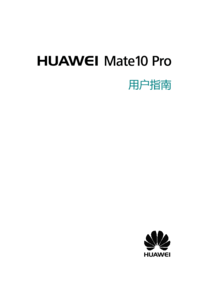
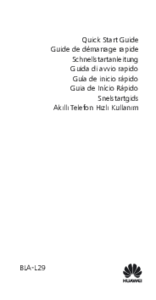




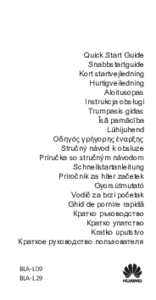




 (24 pages)
(24 pages)

 (104 pages)
(104 pages)




 (128 pages)
(128 pages)


 (44 pages)
(44 pages)








Comments to this Manuals