Huawei HUAWEI P20 lite User Manual Page 1
Browse online or download User Manual for Unknown Huawei HUAWEI P20 lite. Huawei nova 3e Quick start guide
- Page / 14
- Table of contents
- BOOKMARKS
Summary of Contents
Quick Start GuideANE-LX2ANE-LX1ANE-LX3ANE-LX2J
released by the manufacturer have been veried and are stillcompliant with the related rules.All RF parameters (for example, frequency range and outpu
ANE-LX1 0.87 W/kgANE-LX2J 1.49 W/kgANE-LX3 0.88 W/kgFCC statementThis equipment has been tested and found to comply with thelimits for a Class B digit
ANE-LX3 0.88 W/kgAnd when properly worn on the body isANE-LX3 0.82 W/kgIC StatementThis device complies with CAN ICES-3 (B)/NMB-3(B).This device compl
Legal NoticeTrademarks and Permissions, , and are trademarks or registeredtrademarks of Huawei Technologies Co., Ltd.Android™ is a trademark of Goo
底边留5mm31509462_01The N-Mark is a trademark or registered trademark of NFC Forum, Inc. in the United States and in other countries.ANE-LX1
Your device at a glanceBefore you start, let's take a look at your new device.l To power on your device, press and hold the power buttonuntil the
Getting StartedFollow the instructions in the following gures to set up yourdevice.Applicable to single cardOBOP4*.Applicable to dual cardsOBOP4*.O
Dual card dual standby singlepass (applicable to dual cards)Your device supports only dual card dual standby single pass,which means you cannot use bo
For more informationIf you encounter any problems while using your device, youcan obtain help from the following resources:l Visit http://consumer.hua
Safety InformationPlease read all of the safety information carefully before usingyour device to ensure its safe and proper operation and tolearn how
chemical plant, for example). Using your device in theseenvironments increases the risk of explosion or re.l Dispose of this device, the battery, and
The device complies with RF specications when used nearyour ear or at a distance of 0.50 cm from your body. Ensurethat the device accessories, such a
The WLAN function for this device is restricted to indoor useonly when operating in the 5150 to 5350 MHz frequencyrange.Frequency Bands and Power(a) F
More documents for Unknown Huawei HUAWEI P20 lite



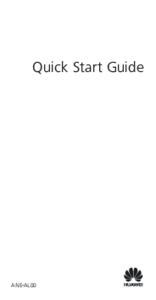

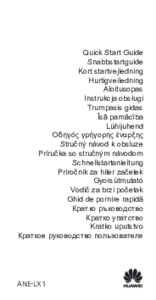

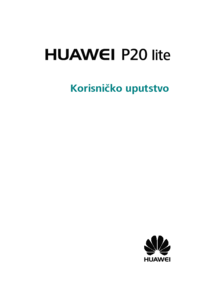






 (11 pages)
(11 pages)


 (70 pages)
(70 pages)


 (230 pages)
(230 pages) (29 pages)
(29 pages)
 (48 pages)
(48 pages)







Comments to this Manuals